Apple is a company that takes great pride in its design and sound quality, which is why many were surprised when users began reporting that the new AirPods Pro may be prone to leaking sound.
Some people have even gone so far as to say that the sound leakage from the AirPods Pro is so bad, they are essentially unusable in public.
However, it is important to note that not everyone seems to be experiencing this issue. So what’s going on? Is AirPods Pro really leaking sound, and if so, How To Fix AirPods Pro Leak Sound Issue? In this comprehensive guide, we will answer all of your questions about the AirPods Pro leak sound problem.

Why Do My Airpods Leak Sound?
It is important to note that there are a few factors that can contribute to sound leakage from AirPods Pro.
Design
The design of the AirPods Pro is one factor that may be contributing to sound leakage. As AirPods Pro Offers Ambient mode, which allows users to hear the surrounding sounds. This means that sound can escape more easily from the buds, especially if they don’t fit your ears properly.
Specifically, the shape and size of the ear tips may not be creating a good seal in the user’s ear canal. But, It is also possible that users are not inserting the AirPods Pro properly, which can also cause sound leakage.
Incorrect Sound Volume
Another factor that may be causing sound leakage from AirPods Pro is incorrect sound volume. If you have the buds’ volume too high, the sound will leak out, even if the fit is good.
By turning down the volume to a more appropriate level for your ears, you can reduce the amount of sound that escapes from your AirPods Pro. We’ll talk about this later in this post.
Faulty AirPods Pro
The last factor to consider is faulty AirPods Pro. It’s possible that a defect in your device has caused it to leak sound, in which case, you may need to get a replacement.
Fortunately, Apple offers an excellent warranty policy on their AirPods Pro and will likely replace your faulty device for free.
But First research and try the below-mentioned tips to fix the sound leakage from your AirPods Pro before going for a replacement.

How to Stop AirPods From Leaking Sound?
There are a few steps you can take to help reduce the amount of sound leakage from your AirPods Pro.
Use Earhooks
A great way to reduce sound leakage is by using ear hooks. These are small, flexible pieces of rubber that attach to the AirPods Pro and help create a better seal in the ear canal. The better the seal, the less sound will escape from the AirPods Pro.
Use Earmuffs
Earmuffs are a great way to reduce the amount of sound leakage from your AirPods Pro. They are made of soft, padded material that sits around the ear and helps to block out any sound leakage.
Foam Eartips or Earbuds
Another great way to reduce sound leakage is by using foam earbuds. Foam earbuds are designed to create a tight seal in the ear canal, which helps to keep sound from escaping. Additionally, foam earbuds are more comfortable and don’t need to be constantly readjusted like ear hooks.
Insert Properly
It is also important to make sure you’re inserting the AirPods Pro properly. You want to insert the buds deeply but comfortably into your ears. This will help create a better seal and reduce sound leakage. Here we have a complete guide on How to Properly Wear Earbuds.
Cleaning Your AirPods can Help!
Regularly cleaning your AirPods can also help reduce sound leakage. If you wear your AirPods on a regular basis, gunk and residue can build up on the earbuds. This can interfere with the seal and cause sound leakage. Cleaning your AirPods regularly will help ensure that the seal is always tight and secure.
Here’s a quick guide on How to Clean Your AirPods.
Use Headband
If you don’t mind the extra bulk, try using a headband over your AirPods Pro. This will help keep them in place and reduce the amount of sound leakage.
Lower Volume Level
Finally, it is important that you keep your volume at a reasonable level. If the sound is too loud, it will leak out regardless of how well the AirPods Pro fits in your ear. So, make sure you’re not listening to music at too high of a volume.
Conclusion
By following these steps, you can increase the seal of your AirPods Pro and reduce sound leakage. This should help improve the overall sound quality and keep your music to yourself.
But, if none of these tips seem to be working, you may need to get a replacement device from Apple.
- Charging Bluetooth Headphones During Use: Is It Possible? - January 9, 2024
- Why Over-Ear Headphones Best for Hearing Health? (7 Reasons) - December 12, 2023
- Fixing the Bose Earbuds Not Charging in Case Problem: Solutions That Work - November 24, 2023

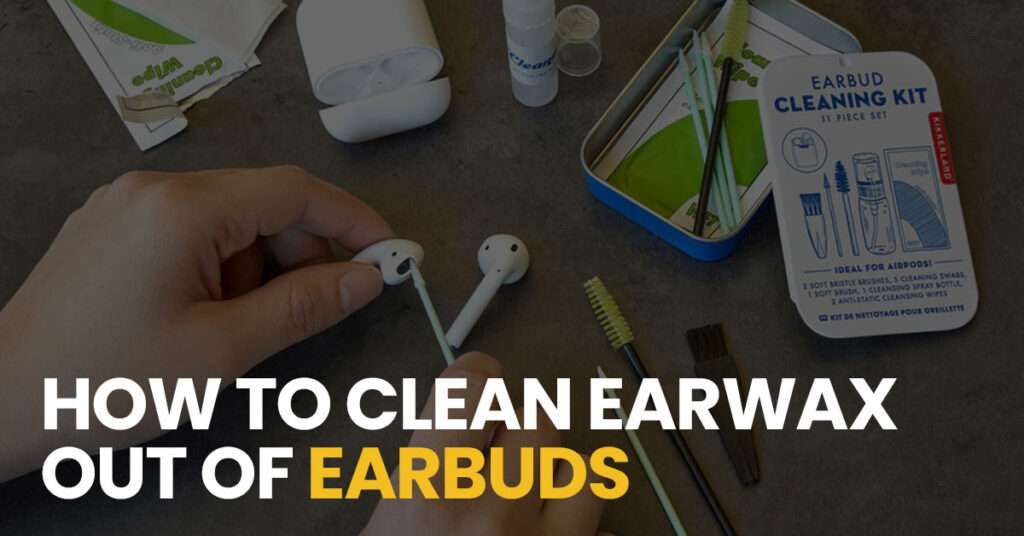
Very nice post. I just stumbled upon your blog and wanted to say that I’ve really enjoyed browsing your blog posts. In any case I’ll be subscribing to your feed and I hope you write again soon!