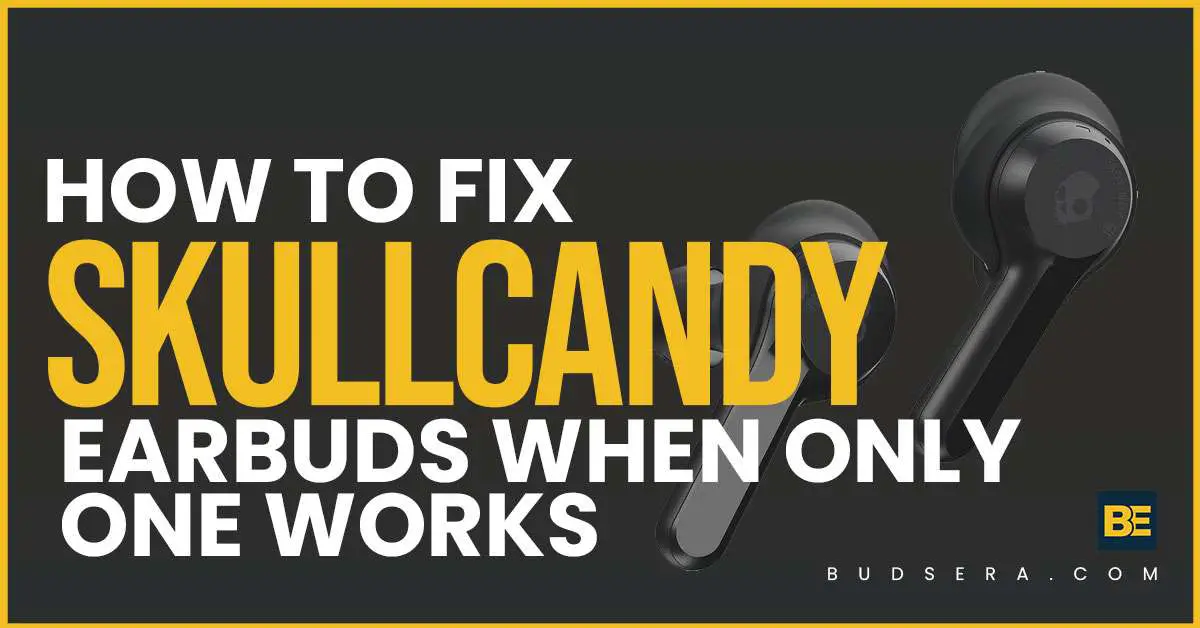So you’re jamming out to your favorite song, head bopping along, when you realize something sounds off. One ear is rocking out while the other is awkwardly silent. Uh oh, your trusty Skullcandy earbuds have conked out on one side.
Don’t panic! This is a pretty common problem with earbuds that’s often an easy fix. We’ve got your back with some simple troubleshooting tips to get both ears back in working order. First things first, check that connection and make sure there’s no gunk interfering with those sound waves.
We’ll walk through cleaning and testing step-by-step. Have no fear, music listener, you’ll be back to stereo sound in no time with a few quick tweaks.
Symptoms of Skullcandy Earbuds Only Working in One Ear
We’ve all been there—you go to listen to your favorite playlist and only one earbud works! With Skullcandy earbuds, a plugged earbud or connectivity issues are usually to blame. Here’s what to check if you notice your Skullcandy has sound in just one ear:
- First, check the earbuds themselves for debris buildup. Dust, pocket lint, or earwax can prevent the earbud from making a solid connection. Gently clean the earbud ports with a cotton swab.
- Examine the earbud cables and straighten them out. Tangled wires inside the cable can lead to connectivity problems.
- Make sure your device’s Bluetooth is turned on and pair the earbuds again from scratch. Go into your device’s Bluetooth settings, delete/forget the earbuds, turn them off and back on, then set them up once more.
- Update your device’s operating system. Outdated system software can affect Bluetooth performance. Install any pending updates.
- Replace the earbud tips. Over time the eartips get compacted and lose their seal, which diminishes sound quality. Try new eartips.
- As a last resort, reset your earbuds. Consult the user guide for model-specific steps. Resetting reverts them to factory settings which often resolves quirky tech behavior.
If you’ve tried these troubleshooting tips and the dead earbud persists, it likely has an internal hardware problem. Contact Skullcandy customer support about replacement or repair options. They have a 2-year warranty program to assist customers with defective earbuds.
Reasons Why Only One Wireless Skullcandy Earbud Works
There are a few different reasons why only one of your Skullcandy earbuds might be working. Here are some of the most common reasons:
- The earbud not fully inserted
- Debris buildup
- Pairing issue
- Battery problem
- Damaged earbud
- There’s something wrong with your Skullcandy earbuds’ settings
If you’re not sure why only one of your Skullcandy earbuds is working, try these steps:
Easy at-home Fixes to Try
Check the Battery
Charge your earbuds for at least an hour to rule out low battery as the culprit. A dead battery in just one earbud can prevent audio from transmitting properly.
Check for Dirt and Earwax build-up
Another possible reason why only one of your Skullcandy earbuds is working is that there’s dirt or earwax buildup in the earbud.
This can happen if you do not clean your earbuds regularly. To clean your earbuds, follow these steps: or read the Complete Guide on How to Clean Ear Wax Out of Earbuds
Remove the earbud from your ear
Use a soft, dry cloth to wipe away any dirt or earwax from the earbud
Use a cotton swab to remove any dirt or earwax from the opening of the earbud
Put the earbud back in your ear and try using it again
Check the Connection
If only one of your Skullcandy earbuds is working, it’s also possible that there’s something wrong with the connection between that earbud and your device.
You have to Reconnect your earbuds and figure out if the problem is solved or not.
Adjust Bluetooth connections
Turn Bluetooth off, then back on again on your connected device to refresh the connection. Also, delete your earbuds from your device’s Bluetooth settings and repair them from scratch.
Update firmware
Connect your Skullcandy earbuds to the Skullcandy mobile app and install any available firmware updates, which may include bug fixes. Keeping software up to date prevents issues.
Switch earbuds around
Swap the left and right earbuds to determine if the problem is with a specific earbud or just one side of the headphone jack/charging port. This can help pinpoint hardware failures.
Reset your earbuds
Power off your earbuds by holding down the power button for 5-7 seconds until the LED light turns off, then turn them back on again. This reboot often resolves minor software glitches.
So, these are the Main Reasons and their solutions for Why Only One Wireless Skullcandy Earbud Works. But What about Wired Skullcandy Earbuds? Let’s move towards that.

When to Seek Professional Repair
If you’ve tried everything suggested and the left/right earbud still isn’t functioning, it likely requires professional service at this point. Here are some signs it’s time to talk to a technician:
- No sound at all in one side after troubleshooting.
- Audio cuts in and out on one side.
- Balance/volume issues between ears persist.
- You notice visible damage like frayed wires or cracks.
Seeking professional help for more serious issues can restore functionality. Technicians have the tools and parts to get Skullcandy earbuds working good as new again!
Reasons Why Only One Wired Skullcandy Earbud Works
The most common reasons why only one Skullcandy earbud works are as follows:
- The wire is damaged and needs to be replaced
- The audio jack is not fully inserted
- The earbuds are not compatible with your device
- There is debris or dirt in the audio port
- The earbuds are not seated properly in your ears
If you are experiencing any of the above issues, follow the troubleshooting steps below to try and resolve the issue.
The Audio Jack is Not Fully Inserted
If the audio jack is not fully inserted, it can cause one of the earbuds to not work. Try removing the audio jack and reinserting it.
Make sure that it is fully inserted and that there is no gap between the jack and the port.
The Earbuds are not Compatible with your Device
If you are using Skullcandy earbuds with a device that they are not compatible with, then it can cause one of the earbuds to not work.
Make sure that you are using the correct earbuds for your device. You can check the compatibility of your earbuds on Skullcandy’s website.
There is Debris or Dirt in the Audio Port
If there is debris or dirt in the audio port, it can cause one of the earbuds to not work. Try cleaning the audio port with a toothpick or a cotton swab.
Gently insert the toothpick or cotton swab into the audio port and twist it around to remove any debris.
The Earbuds are not Seated Properly in your Ears
If the earbuds are not seated properly in your ears, they will not work properly. Make sure that the earbuds are inserted correctly into your ears. You can also try adjusting the earbuds to get a better fit.
The Wire could be damaged
If the wire is damaged, then definitely your earbuds will need to be replaced. You can purchase replacement earphones from Skullcandy or a third-party retailer.
If you have tried all of the above troubleshooting steps and your Skullcandy earbuds still only work on one side, then you will need to replace them.
FAQs:
I hope this helps! Let me know if you have any other questions.
- Charging Bluetooth Headphones During Use: Is It Possible? - January 9, 2024
- Why Over-Ear Headphones Best for Hearing Health? (7 Reasons) - December 12, 2023
- Fixing the Bose Earbuds Not Charging in Case Problem: Solutions That Work - November 24, 2023